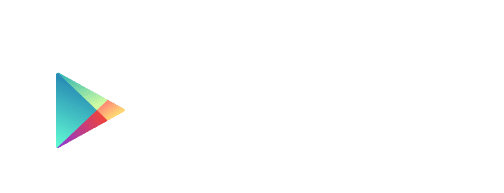If your chapter operates under a parent organization with a group exemption, you can join Crowded as a child entity.
Worried that you don’t know your parent organization’s incorporation details that are required on the Crowded bank account application? No problem. Crowded will retrieve and submit the incorporation documentation of your parent organization on your behalf to our partner bank for FREE.
Read our blog on group exemptions to learn more about what it means to be a child entity of a parent organization.
Here’s a step-by-step breakdown of the process.
How to retrieve your parent organization’s incorporation details on the Crowded platform:
- Open the Crowded bank account application and fill out the form as best as you can.
- Depending on how your parent organization runs, you should either put in your parent org’s EIN or your own EIN.
- When it comes to Incorporation details, check the box “I don’t have them” and continue the bank account sign up flow.
- When you reach the Incorporation page, click the option that says, “My organization is the child entity of a parent org.”
- Click on the full list of 2024 group exemption holders for your parent organization, and if it appears, copy its legal name.
- Fill in the full legal name of your parent organization
- Enter in the state your parent organization was originally incorporated in. If you do not know, check the box that says “I don’t know.”
- Confirm that you are an elected representative of your organization and that your parent organization appears on the 2024 IRS group exemption list
- Read back over all of the information and submit!
You should hear back from us in a few days about your account’s status.