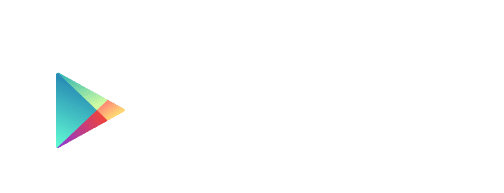Do you want to start a nonprofit? To do so the right way, you’ll have to legally incorporate.
Doing so with Crowded is easy, and can all be accomplished from within the sign up flow. We do our incorporations through the state of New Jersey for $95. The filing fee is included in the price.
Before you start, gather this information to make the process go smoothly:
- 2 trustees’ names and addresses for your organization
- Your nonprofit’s purpose (up to 300 characters)
- Nonprofit bylaws
- A payment method
Here’s a video walkthrough of the process:
How to incorporate as a nonprofit with Crowded
Here’s how it works:
- Start the bank account application.
- When you fill in your organization name, input the name that your organization would like to use as your official legal name.
- If your nonprofit doesn’t have an EIN yet, check the box “I don’t have one”
- Because your nonprofit is not incorporated yet, next to Incorporation Details, check “I don’t have them”
- Continue with the bank account sign up flow and submit!
- The Crowded Incorporation Services modal will pop up, and choose whether you want to utilize Crowded’s EIN or incorporation services, or both!
- Once you select incorporation, select the option “My organization is not incorporated, can Crowded help us incorporate?”
- Fill in information about 2 trustees for your new nonprofit, your information will be used as the third trustee.
- Enter the purpose statement for your nonprofit organization (max 300 characters).
- Choose whether your nonprofit will have members or not.
- Download the bylaws template and adjust it to the needs and specifications of your organization. See our guide on creating bylaws.
- Confirm Crowded to act as your registered agent, unless you have a registered agent in New Jersey.
- Read over all of the information, confirm and pay the $95 fee.
Crowded will reach back out in a few days with your brand new Certificate of Incorporation and will automatically upload the incorporation information to your account to get your organization’s bank account ready as soon as possible.