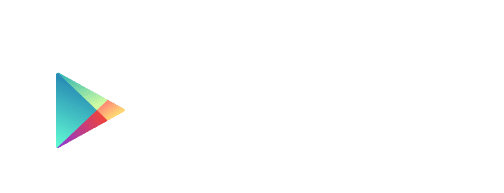If you know your nonprofit has officially incorporated in the past, but you can’t remember the year or the state of incorporation, don’t worry!
Give Crowded as much information as you can remember, and we will retrieve your incorporation details for you for a $25 fee.
How to retrieve your incorporation details with Crowded
Here’s how it works:
- Start the bank account application.
- Fill in the name that you believe that your nonprofit incorporated under in the past.
- Next to Incorporation Details, check “I don’t have them”
- Continue with the bank account application and submit!
- The Crowded Incorporation Services modal will pop up, and select the first option “My organization is incorporated, but I don’t have any documentation as proof.”
- After you click next, input the legal name of your organization.
- If your organization could have been incorporated under any other name, input those options. This could be either an abbreviation or not. For example, take the USA. Is the legal name the United States of America? or U.S.A. or The United States?
- Try and remember which state your organization was incorporated in. List any possible states that your organization could have incorporated in. This will help us locate your incorporation documents!
- Read over all of the information, confirm and pay the $25 fee.
Crowded will reach back out in a few days with your document and will automatically upload the information to your account to get your organization’s bank account ready as soon as possible.