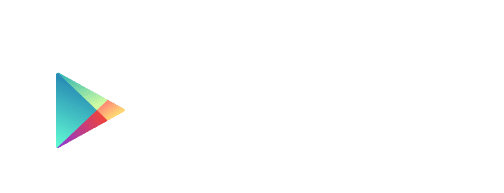There are a few ways to manage your organization’s spending with Crowded— Admin Cards, Expense cards and Per Diem cards.
And all of these cards can be used on your phone with Tap-to-Pay or order a physical card!
Crowded Visa® debit cards can be used anywhere Visa is accepted (both in the USA and internationally).
In this guide, we will go over the difference between the types of cards Crowded’s platform offers, and tips on how to best spend!
Get started by watching this walkthrough of Expense cards with Crowded.
Crowded Card Types
Expense cards
Issue a contact in your organization an Expense card to spend on behalf of your organization, i.e. meeting snacks, group gifts, bills, travel expenses, etc.
Issue a contact an instant digital (or physical) debit card with a budgeted amount of money, and track all transactions made with Expense cards in on the “Transactions” tab of the Crowded dashboard.
Expense cards eliminate the need for handing members loose cash or a shared card. Also, no reimbursements necessary!
The contact cannot transfer the funds on an Expense card out of their Crowded account, and the admin can redeem the leftover funds on the Expense card at any point.
Admin cards
Admins of a Crowded account are automatically issued a digital debit card with the total balance of the Crowded account. This allows for free spending of the group’s budget for the administrator.
Note: There can only be a maximum of 5 admin cards per account.
If the Crowded account has multiple admins, the other admins can see all purchases made with Admin cards.
Per Diem cards
Use Per Diem cards when your organization wants to make a payment to an individual for their sole use and benefit. This can be for a stipend, per diem, salary, grant payment, etc.
The transactions made on a Per Diem card do not show up in the organization’s transaction history but can be accessed in a monthly statement.
The Per Diem cardholder can make (free and instant!) transfers to other Crowded accounts, or ACH to a US bank account.
Now let’s move onto the card types!
Digital Debit Cards
Digital debit cards are a Crowded user’s best friend! They are auto-issued to account admins, and come with any Expense card or Per Diem account.
Admins can issue unlimited digital debit cards that are either for organization (Expense cards) or personal spending (Per Diem cards) to help your organization manage spending.
Once a digital debit card is issued, the cardholder will need to add the card to their virtual wallet so they can make in-person purchases or use the card number to shop online.
Follow these steps to add your Crowded Digital Debit card to your Apple or Google Wallet.
Physical Debit Cards
Order physical debit cards through the Crowded platform that are connected to an Admin card, Expense card or Per Diem card.
Physical cards can be used to withdraw or deposit cash. Withdraw cash for free at any AllPoint network ATM. Certain AllPoint+ Cash Deposit ATMs allow for cash deposits with a physical debit card.
Options for physical cards:
Premium $8 – Heavyweight card, glossy finish, Tap-to-Pay supported
Create your own 🎨 – Get in touch with us
After ordering your card arrives, follow these steps to activate it and you’re ready to spend!
Tips for Spending with Crowded
Tip #1: Add Cards to Virtual Wallets
The best way to spend your organization’s funds seamlessly is by adding your assigned Crowded card to your phone’s virtual wallet. That way, you can easily pay with Tap-to-Pay, on the go, anywhere internationally that accepts Visa.
Download and login to the app to add the card to your virtual wallet. See the step-by-step instructions here.
Tip #2: Add Cards to Google Pay or Apple Pay on your computer
If you are purchasing online, enable easier checkouts by adding your Crowded card to Google Pay if for Google Chrome, or Apple Pay if you have an Apple computer or use the Safari browser.
See here the instructions for Apple or here for Google.
Tip #3: Use Admin Cards for Big Ticket Purchases
When your organization needs to spend on any big-ticket items, save on fees and spend transparently with Admin cards. All admins can see the purchases made with the cards, and you avoid the ACH outgoing transfer fee!
No need to worry about spending limits, the daily limit for spending across all Admin cards is $25,000.