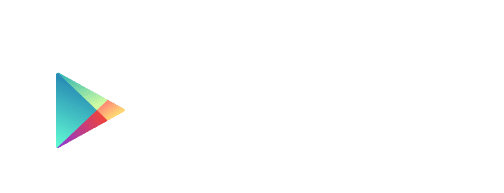When you’re getting started with Crowded, its important to have some funds to start with. Fundsyour account either by linking an existing bank account, receive an ACH or wire transfer, deposit a check or create a collection link.
Link an Existing Bank Account
Crowded uses the Plaid network to integrate an existing bank account with your organization’s checking account.
Whether you want to permanently move away from your existing bank account to digital, branchless banking or simply transition some funds into Crowded, you can link your bank account in a few easy steps:
- Log in & deposit to Crowded
- Add bank account.
- Enter your Crowded passcode
- Search for your existing banking provider.
- Log in using that bank’s credentials
- Select the accounts to link (Select all that apply) and confirm to share the banking information.
- Name the account within Crowded, select the account type and save!
Transfer money from an external bank account with Plaid
After you’ve linked your bank account, you can quickly transfer money into your Crowded account. Simply select the amount you want to transfer and confirm. The money will be transferred via ACH and should arrive within 2-5 days.
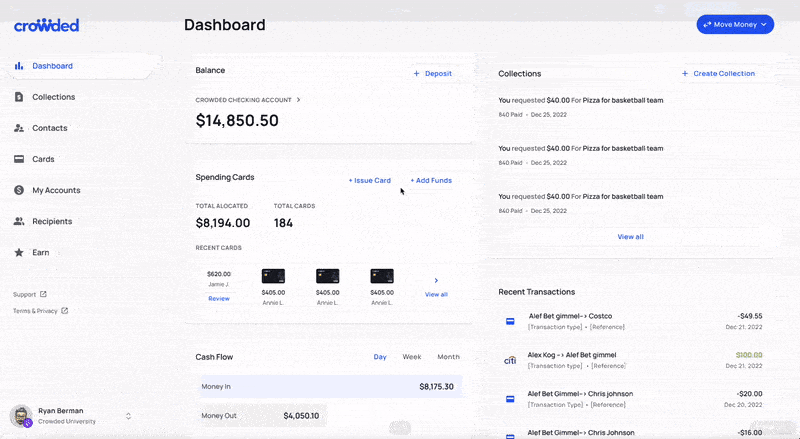
Send an Incoming Transfer
Access your Crowded account number and routing number here or click on the “My Accounts” page under “Account Details” to send an incoming transfer either by ACH or wire.
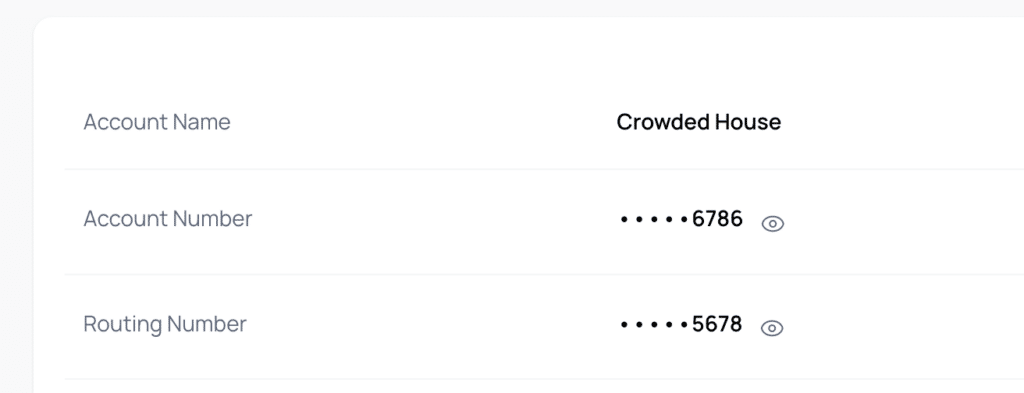
Send by ACH
Send a free ACH transfer from any US bank account into your Crowded account.
The transfer will take 2-5 business days to arrive.
Wire Transfer
Send money to your Crowded account via wire transfer. The money will arrive the same day if sent before 6:45 PM EST.
See above to access your organization’s account and routing numbers. Use this information below for the beneficiary bank information:
Financial Institution Name: TransPecos Bank, SSB
Identification Number (RTN): 114094397
Street Address: 1305 E Houston St. Bldg 1 Ste 1200
City: San Antonio
State: Texas
Zip Code: 78205
Main Phone #: 1 (210) 228-9960
Deposit Checks
Checks can be deposited from the Crowded mobile app only.
From the main dashboard of the app, tap on the three dots below the image of your card and then select “Check Deposit.”
Before entering your check amount and uploading images of your check, please carefully follow the steps below:
- Sign – sign the back of your check.
- Endorse – Make sure to write “For Mobile Deposit Only At TransPecos Banks,SSB.”
- Check the box – If your paper check has a checkbox for mobile deposits, it is also required to check it.
Important: Not all checks are not formatted the same. Some checks will have statements such as, “DO NOT WRITE, STAMP, OR SIGN BELOW THE LINE.” Please follow the instruction outlined above as well as the instructions listed on the back of your check before completing your deposit to avoid rejected checks.
Cash Deposits
If you have a Crowded physical debit card, some USA Allpoint ATMs allow cash deposits with a physical debit card. Search through Allpoint locations and filter to Allpoint+ Cash Deposit ATMs to find the location closest to you!
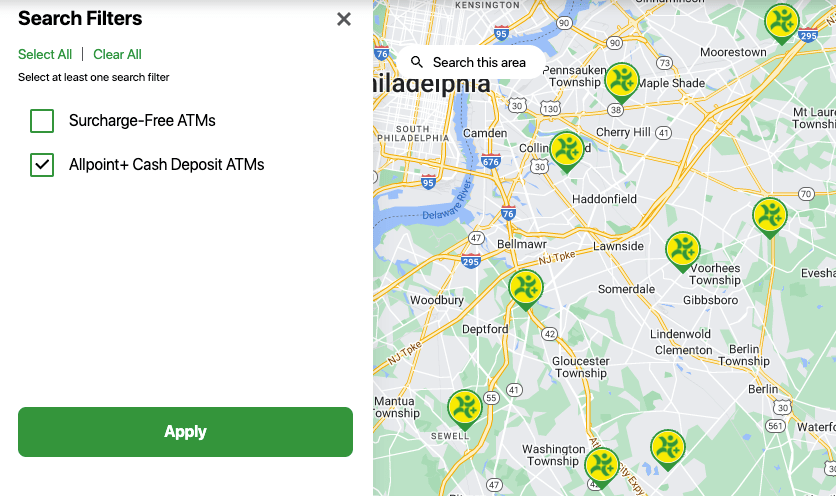
Create a Collection
If your organization is getting started from scratch, or you have no funds to transfer into Crowded, create a collection to collect money from your contacts! Use Collect for dues, event tickets, bake sales, or anything else your group might be collecting for.
Check out our guide on creating a collection if you need help.
For the pricing of each of these transfer options, please see Crowded’s pricing page.