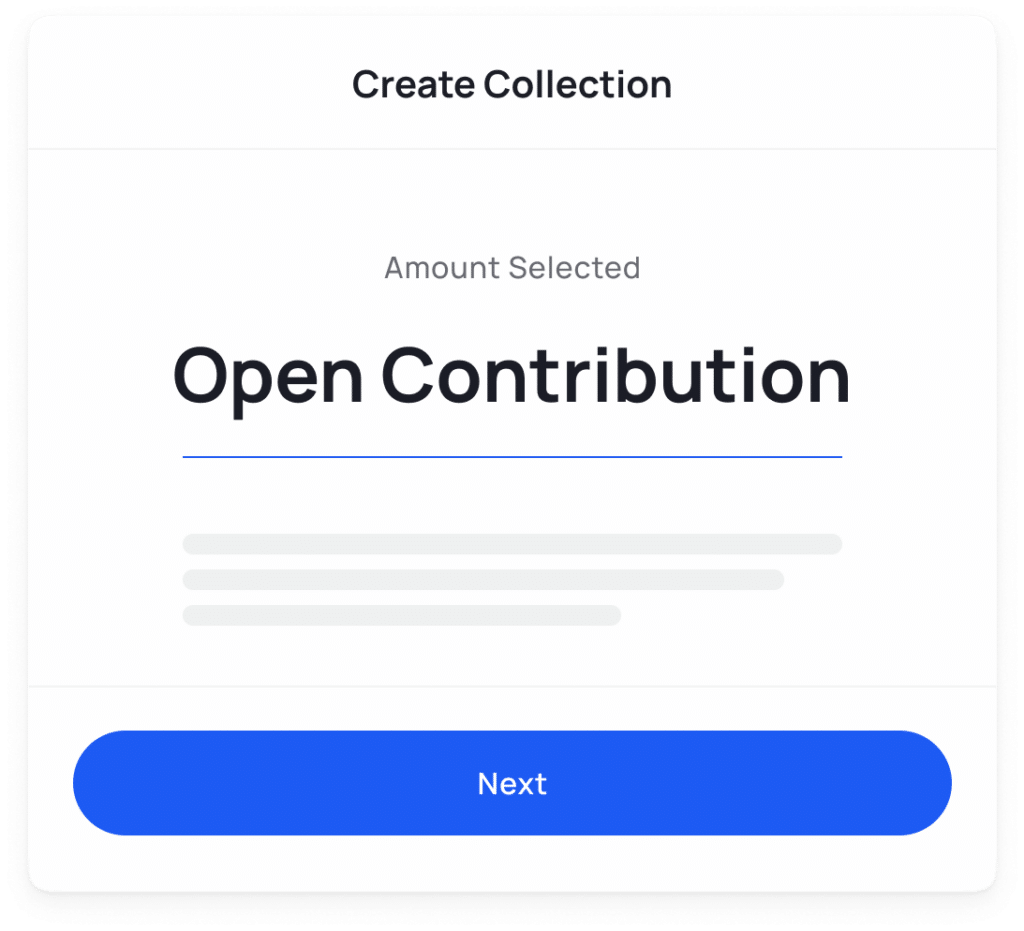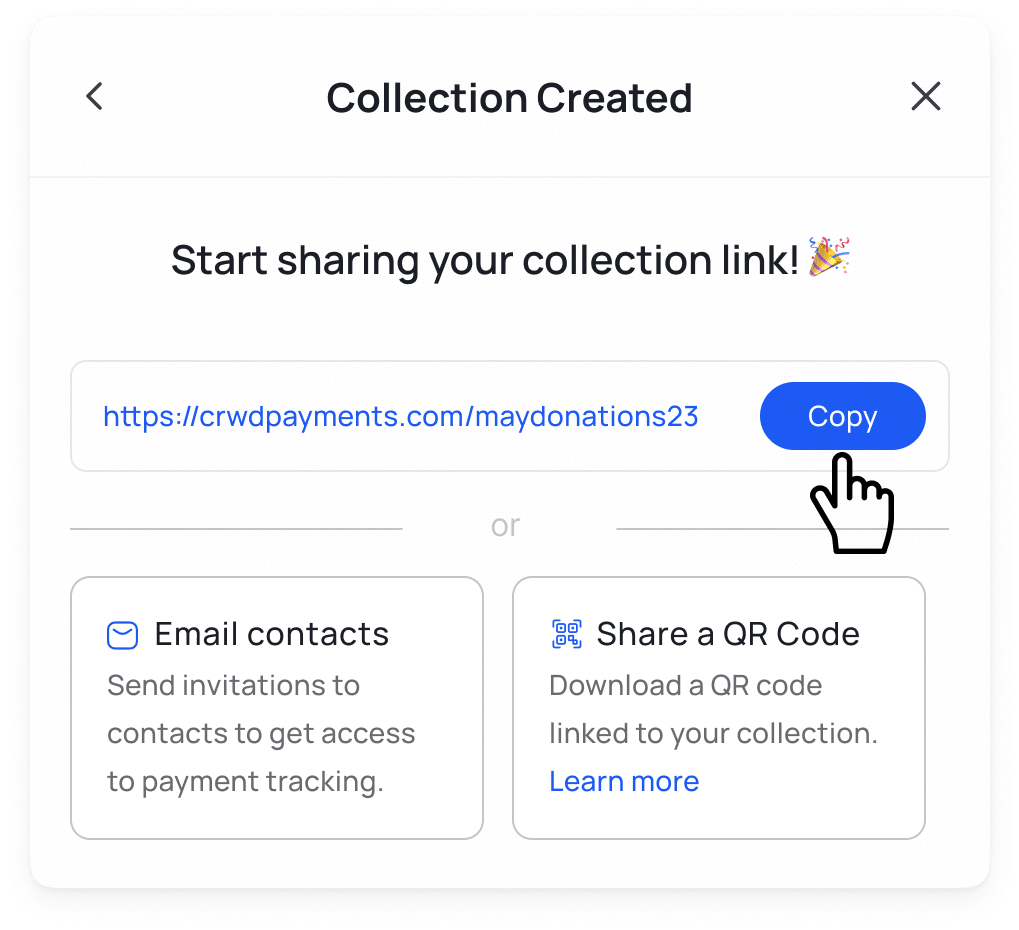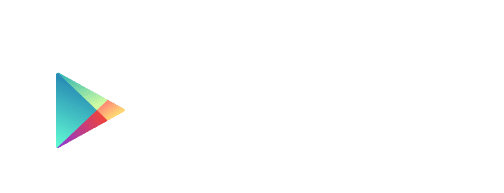When potential donors and community members come to your website, give them an easy way to support your organization.
You have 3 options for collecting donations on your website:
- Link a “donate” button to a Collect link
- Embed the Collect widget onto the site
- Do both!
With Collect, you can create an ‘Open Collection’ which allows donors to choose the amount that they would like to pay. This type of collection could be a great way to collect donations on your website.
Option 1: Link a “Donate” Button to Collect
- Create a collection on Crowded – don’t input an amount – leave it open!
- Copy the Collect link
- Link it to a “Donate” button on your site
- On the backend of the website, create a button and title it ‘Donate’ and add the copied url from Collect, to be the url behind the button.
- And thats it! Test it live to make sure it works.
Option 2: Embed the Collect widget onto your site
- Create a collection on Crowded – don’t input an amount – leave it open!
- Copy the Collect link
- Enter into the backend of your site and add a custom HTML block
- Paste the Collect link inside of this block of code
- <iframe width=”890″ height=”700″ src=”PASTE YOUR COLLECT LINK HERE” frameborder=”0″ allowfullscreen></iframe>
- And that’s it! Test it live to make sure it works and play around with the sizing to optimize it for your site.
With a clear way for donors to leave a donation on your website, enjoy a steady stream of funds going straight into your Crowded account. No reconciliation required!