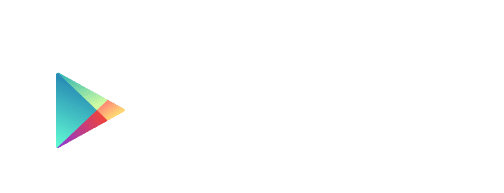Opening a bank account* through Crowded is a free and simple process. A bank account* is required for many of Crowded’s features such as online payment collection and spending with Crowded debit cards, so we highly recommend getting it set up.
In this guide, we’ll review everything you need to set up a bank account* through Crowded .
This guide does not cover applying for an EIN or incorporating, please see the EIN guide or read more about Crowded’s incorporation services.
Before you start the bank account* application, gather all the materials you’ll need:
- Legal entity name
- Website
- Registered business address
- EIN (Employer Identification Number) (if you have)
- Incorporation year and state (if known/incorporated already)
- Your SSN
- Your personal address
The bank account* application process
Now let’s go one by one through all the steps of the application. You’ll be first asked to fill in some basic information about your nonprofit.
1. Fill in your nonprofit’s legal entity name
Check how the name is written either on your EIN letter, CP 575, or your annual Form 990, and copy it into the name field.
If you aren’t incorporated yet, write in the name that you would wish to incorporate under.
2. Put in your organization’s website
If you don’t have a dedicated website for your nonprofit, put in the URL of a social media profile page you may have. This could be from Instagram, Facebook, LinkedIn, etc. (for example, https://www.instagram.com/crowdedbanking/)
3. Fill in your nonprofit’s registered business address
This should be the address that your nonprofit incorporated with, if applicable. Please do not list a P.O. box.
4. Enter in your nonprofit’s EIN
You can find your EIN on your:
- Annual 990 form
- CP 575
- EIN Confirmation Letter
If your organization doesn’t have an EIN or you know that your nonprofit had one once but it’s been lost, click the “I don’t have one” button. At the end of the bank account sign-up, you’ll be prompted to get a new one or retrieve your EIN with Crowded for a $20 fee. See our guide on applying for an EIN within Crowded.
5. Fill in your nonprofit’s incorporation details.
Enter in the year and state in which your nonprofit incorporated. You can find this information on your:
- Annual 990 form
- CP 575
- EIN letter
If your group is a subsidiary chapter under a group exemption, you may fill in the incorporation details of your parent organization.
If your group is:
- Not yet incorporated
- Incorporated under a parent organization but don’t know your parent organization’s incorporation details
- Incorporated but don’t know your state and year of incorporation
Click the box next to the incorporation details “I don’t have them” and continue with the form. After you submit, you will be prompted to incorporate or retrieve your group’s incorporation details. See our guide on incorporation for more details.
And click next!
Because you are the one opening the bank account on behalf of your nonprofit organization and will be the legal signatory for the account,
Crowded will need some personal details. If you pass on ownership of the account to another person, your personal details will be erased.
6. Enter in your SSN
Input your social security number (SSN). Don’t worry, this information is solely used to verify your identity as the designated account owner and is not shared anywhere. Opening a Crowded account will not impact your credit score.
7. Input your personal address
Enter your address information as it appears on your driver’s license or state ID. This information is only used to verify your identity.
And that’s all! Check the box to agree to our terms and submit the form.
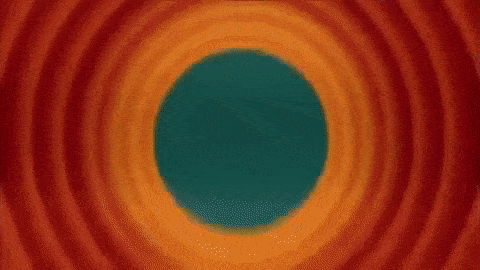
The information will be sent to Crowded for processing, and you should hear back within a few days about the status of your application.