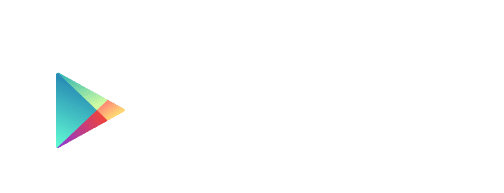Welcome to Crowded!
We’re excited for you to get your organization on an easy financial solution. We’re here to walk you through getting your account set up and ready to go.
First thing to note is that the full setup for Crowded happens in 2 steps:
1. Creating a login to the Crowded platform
2. Opening a bank account* through Crowded
This two-step process enables your nonprofit to have access to a full suite of powerful financial tools, all backed by a bank and eligible for FDIC pass-through insurance**
For the first step, you’ll be asked basic questions about you and your nonprofit. Here’s a step by step guide. Take a look at our guide for setting up a bank account* with us for help once your account is open.
The Crowded Signup Process
1. Enter and verify your email or sign in with your Google account
2. Provide your full name, date of birth, and phone number
Please enter your name exactly as it appears on your driver’s license or state ID. This will be important for verifying your identity later on.
We ask for your DOB to confirm your identity if you contact our support team.
3. Verify your phone number through SMS or WhatsApp
This step is crucial because your phone number will be your login for Crowded once your account is set up. Make sure to use a phone number that you have easy access to.
4. Choose your organization type
Let us know what type of nonprofit you are! If your organization type doesn’t appear as an option, choose the option that most closely matches.
5. Enter your organization name (and chapter name if applicable)
Enter the full name of your organization, avoiding initials or shortened names.
If you are signing up as a chapter that is part of a broader organization, make sure to input the name of your parent organization under “Organization Name” and the name of your chapter under “Chapter name”. For example, Nancy would write “Help 4 Kids” as the national organization’s name, and her chapter name as “New York Chapter”.
And that’s it for the first stage! You can poke around our platform, watch some tutorial videos, start collecting payments, and when you’re ready, open a bank account.
For the next step, see our guide for opening a bank account* through Crowded