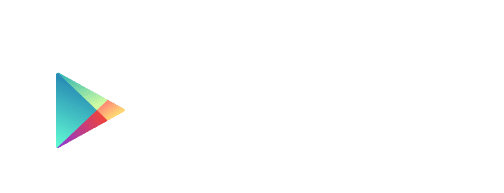Crowded is thrilled to announce its new partnership with TransPecos Banks, SSB (“Transpecos Banks”) which will significantly improve the financial services offered!
Since Crowded’s founding in 2021, it has been committed to providing nonprofits with a modern financial management platform. To enhance our nonprofit’s experience, we found a banking partner that aligns with its vision for the future.
This guide will go over everything you need to know about the transition to the new bank, new features, timelines, and FAQ.
Overview:
Starting in mid-May, Crowded’s banking services will be provided by TransPecos Banks. If you would like to continue with Crowded and the new bank partner, you must consent to open a new bank account(s) before June 30th.
The process for opening your account(s) with TransPecos Banks is fast and seamless. Once you consent to transition to the new bank, Crowded will:
- Open your new account[s] with TransPecos Banks
- Issue new cards
- Transfer your balances
How do I approve the account transfer?
To approve and initiate your account transfer, please check your inbox for an email from [email protected] which will contain your org’s unique approval link.
Click link to switch accounts, and approve each step and we will take care of the rest!
New Features
Relaunched Sending Checks: We’re bringing back the sending checks feature, this time all done conveniently from your phone.
Streamlined Limit Increases: Requesting limit increases for ACH or debit card spending will be more streamlined with TransPecos Bank.
Wallet-Friendly Premium Cards: Enjoy premium physical debit cards at a new low price of $8 per card!
Transition Process
Step 1: Open a new Account
All the checking and Per Diem accounts that your org has on Crowded will be reopened with our new bank partner.
Step 2: Reissue Cards
Once your new account is created, all of your org’s digital debit cards will be canceled and automatically re-issued.
The funds will reappear on each card when the balance transfer ACH arrives in your organization’s account (which should take 1-2 business days).
Please advise anyone in your organization with Spending cards or Per Diem cards to add their new digital card to their virtual wallets. As part of this transition process, the “Add to your Wallet” button in the Crowded app will be temporarily disabled, and they will need to add the card manually.
For further information on how to add a card to either Apple or Google Wallet manually, check out our support article.
If your org has any physical cards, those will be invalid after the transition to the new bank. You will be sent new physical cards in the mail free of charge to the address that your org has on file within the next 7-10 business days. If you want to change the address to which the cards are sent, please contact our support team.
All of the org’s current digital and physical cards will be deactivated by June 30th.
Step 3: Transfer Account Balance
The balance in your current Crowded account and all spending cards and Per Diem accounts will be transferred via ACH to your new account. Please allow 1-2 business days for the funds to arrive.
The balances in the Primary Checking Account and Spending Cards will be sent via ACH separately, and each admin should receive an email receipt of the transfer.
And that’s it! The whole process should not take more than 5 minutes.
Please communicate to all admins and cardholders about the changes.
Timeline
May 29th: Reduced functionality of the Crowded platform for those who have not transferred their account. No new collections, issuing new Per Diem accounts, or ordering new physical cards.
June 30th: All non-transitioned accounts will be closed. The remaining balance will be mailed as a check to your org’s address on file.
FAQs
How do I initiate the account switch?
To approve and initiate your account transfer, please check your inbox for an email from [email protected] which contains your org’s unique approval link.
Click the link to switch your account and approve each step and we will take care of the rest!
If you have not received a link, please reach out to our support team.
What if I want more information about the transition?
Don’t be shy! Get in touch us at [email protected] or contact the support team.
What’s actually going to change for me with the bank transition?
Not much! If your org has physical cards, look out for the new ones in the mail. Other than that, your experience using Crowded should remain unchanged (other than the new features coming out!)
What if I don’t approve the switch to the new bank?
If you do not approve moving your Crowded account to TransPecos Banks by June 30th, your Crowded account will be closed, and your account balance will be mailed to you by check to our address on file.